
Click Arcade |
 |

Click Arcade |
 |
I studied about twenty classic games on various websites before I decided that the bare bones of the Grid had to be that beautiful case from Defender, the multi-button screaming classic. I found the dimensions of a Defender box on the web, and started planning. The case itself is made from 3/4" plywood, with the computer stored behind the fold-down "coinbox".
To the left you can see inside the main bay. The left joystick and the buttons are hardwired into into the backside of an old computer keyboard, the kind that had actual solder connections, and real switches in the keys. Some dedicated gamers dispense with the keyboard itself, and wire directly into the "matrix", the little brain in the keyboard. My design lets me do set-up work on the computer with the case panel down, and then close up for gameplay. On the Grid, the main stick was wired into a standard USB gamepad. I studied another dozen home-brew machines to find the control panel layout I liked best, and ended up with one of my own, which allows most arcade games to run easily. Art for Art's Sake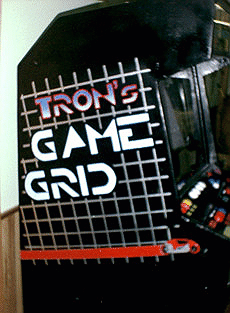 Tron,
that old Disney warhorse, seemed a perfect theme; nobody else had used
it yet, and it was SO 80's. So I scoured the Internet for artwork, finding
a whopping 2,282 hits from people who were as obsessed as myself with the
old "inside the computer" movie. Control panel art was designed with PhotoShop
and printed on white acidless stock with a Cannon BJC-4000 inkjet printer,
and placed under the clear panel to show through. The side art I hand-painted
myself, evoking the "Lightcycle" from the movie, with the front wheel being
one of the two "flipper" buttons used in pinball-type games. A second
black button is ahead of this cycle, and is wired to the spacebar for the
"TILT" function in video pinball!
Tron,
that old Disney warhorse, seemed a perfect theme; nobody else had used
it yet, and it was SO 80's. So I scoured the Internet for artwork, finding
a whopping 2,282 hits from people who were as obsessed as myself with the
old "inside the computer" movie. Control panel art was designed with PhotoShop
and printed on white acidless stock with a Cannon BJC-4000 inkjet printer,
and placed under the clear panel to show through. The side art I hand-painted
myself, evoking the "Lightcycle" from the movie, with the front wheel being
one of the two "flipper" buttons used in pinball-type games. A second
black button is ahead of this cycle, and is wired to the spacebar for the
"TILT" function in video pinball!
The marquee is an altered version of a three-panel .jpg file I found on the Web. I tried several kinds of media, and settled on bright white acidless glossy paper printed full color on the same high-res color inkjet. The 3 panels are mounted between two sheets of Plexiglas and lit from behind by a low-output 10" fluorescent tube.
I didn't want to spend $100 on a real coinbox (and I wanted the space it
would take for the PC) so I created one of my own. I spray-painted a metallic
silver rectangle on the box front, and used special black-and-clear line
art reproduced on a transparency ("Bartmess Amusements"!) over that. The
panel is finished with a sheet of clear 1/8" Plexiglas, held in place by
real metal screws. Two green pushbuttons allow the gamer to "enter coins"
into the machine with the touch of a button.
Please Don't Play B-17! To really do the Grid justice, I included a $39.95 stereo speaker/subwoofer set, mounting the two speakers up at head level in the case, and the woofer down low. It cranks! But with all that power, there should be more we can do with it! You bet!
The program is configurable to a dozen different interfaces, from classy modern blue fluorescent to 50's diner Retro Chrome. And to convert your own CD collection is simple: pop that 50's Doowop CD in your drive, and tell MusicMatch to get to it. Come back in 30 minutes, and you have clean MP3's stored on your hard drive. My box is full of classic Sinatra, bagpipes, and They Might Be Giants! It is worth noting that you can use Itunes or some more complex music player on your arcade, but Musicmatch is simpler for the novice and although it was sold to Yahoo and is no longer being updated, the link here will take you to somewhere you can still get it.
My love for arcading grew, and before long, I was off rebuilding other
classic machines. Click on PacMan
to go back to the Arcade Page, and see the others!
The
Wizard..................
|
|
The Yestercade is open all night, but I'm not: Email me by clicking on the OPEN sign. You can find the entire Yestercade at www.yestercade.net |
 |